Confirmation of Access
Thank you for your purchase!
Welcome to Elevated Performance Academy on The Futures App. We look forward to taking your knowledge and training to the next level! It’s important to follow the below steps to successfully get started.
01
Step
Check Your Email:
Check your email to get your specific player “TFA Teams Code”. This was emailed directly after you purchased with a subject line “Your Exclusive TFA Teams Code Inside”.

02
Step
03
Step
Create Your Account:
- Open the app
- Click "Get Started"
- Click "Continue with Email"
- On the CREATE ACCOUNT page fill out the necessary information needed.
- Must use Full Name
- Email address you purchased with
- Enter in your specific player code under TFA Teams Code
- Click Elevate (should see a green dot appear) and confirm.
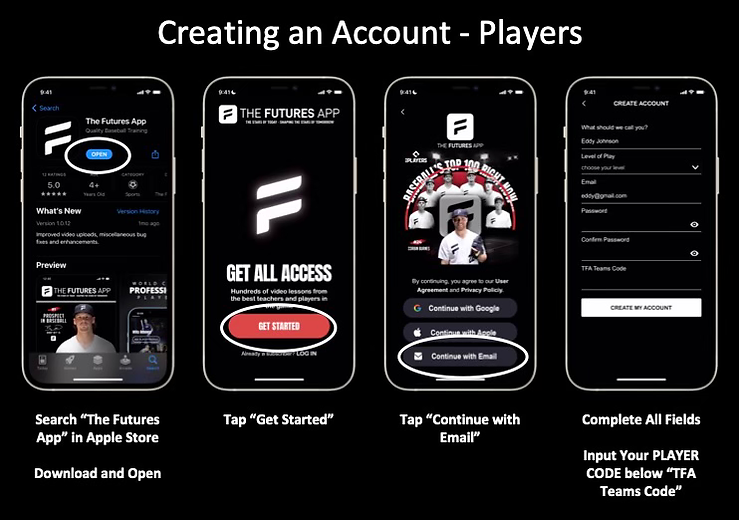
Congratulations! You are ready to use the app. We recommend watching our brief tutorial video to help learn how to use the app

